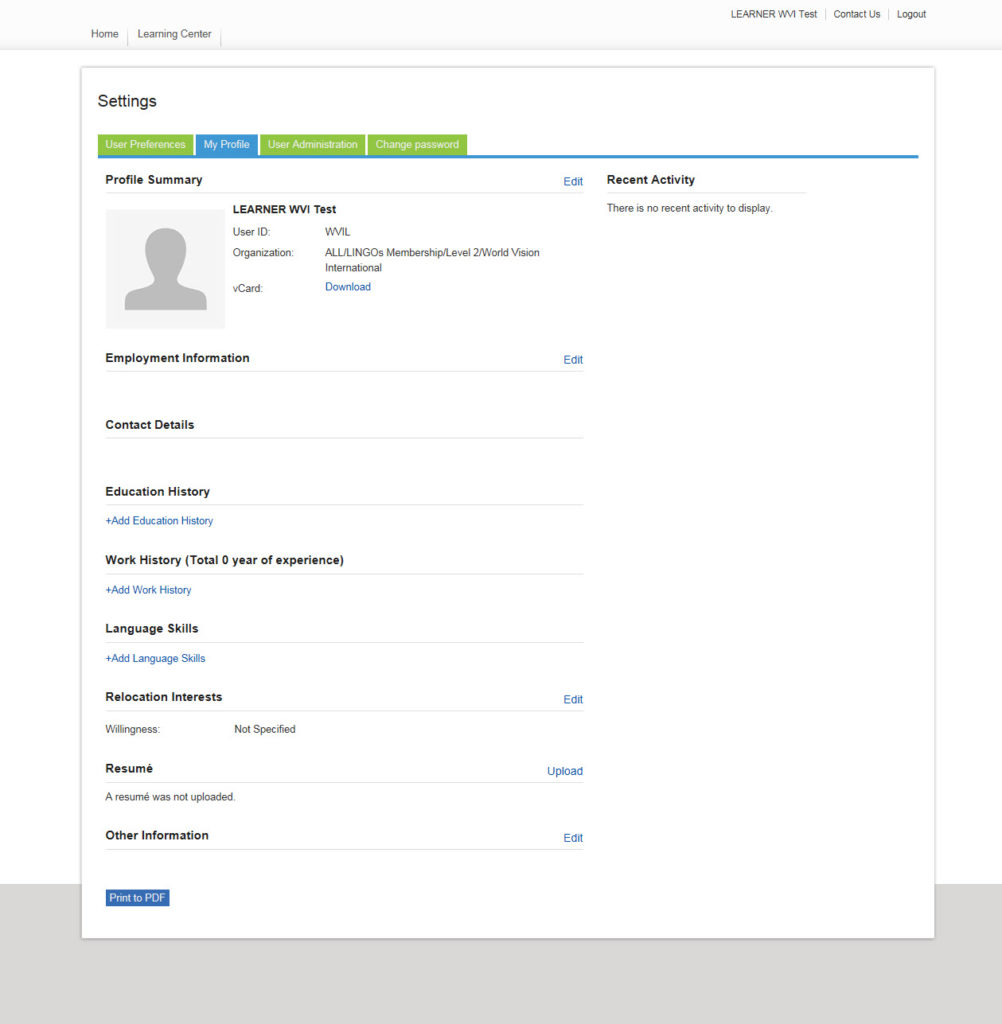If this is your first time logging into the LearningZone please be sure to note the following:
Please be sure to verify your personal information in My Profile. You are responsible for ensuring your WV cost center and location code are accurate. Remember to update these immediately whenever you transfer employment to a new WV office or team.
Login using the username and password below. If you are unable to access the LearningZone for any reason please contact us at LearningZone@wvi.org.
- Username: Your World Vision Email
- Password: learning (all lowercase)
-
To adjust your time zone and language preferences, log into to your personal profile. Under User Preferences select your preferred language and time zone from the drop-down menus. This is critical if you plan to attend virtual trainings.
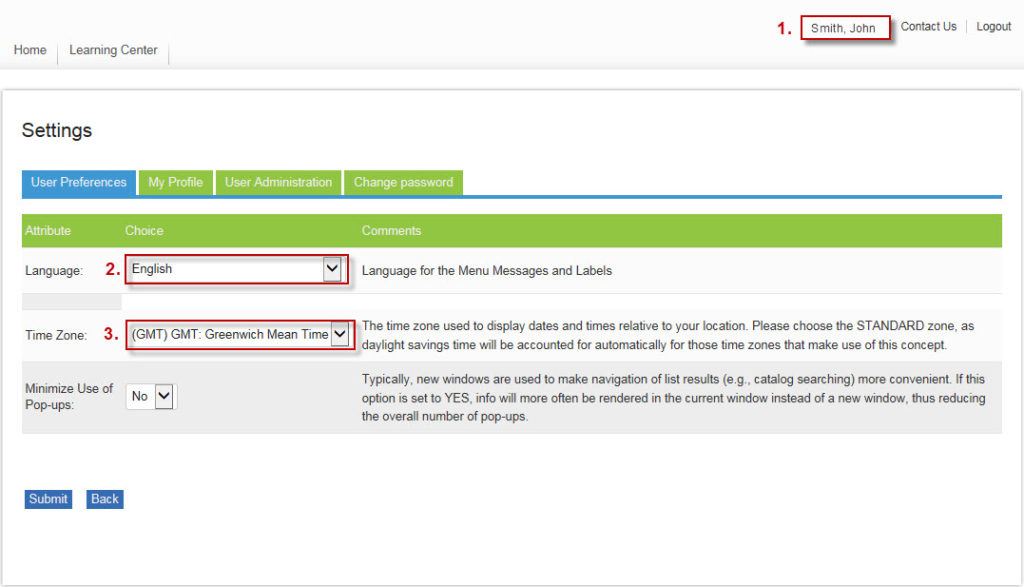
-
Verify your personal information is accurate, make adjustments as necessary. Note: You are responsible for changing your cost center and location code upon moving offices.